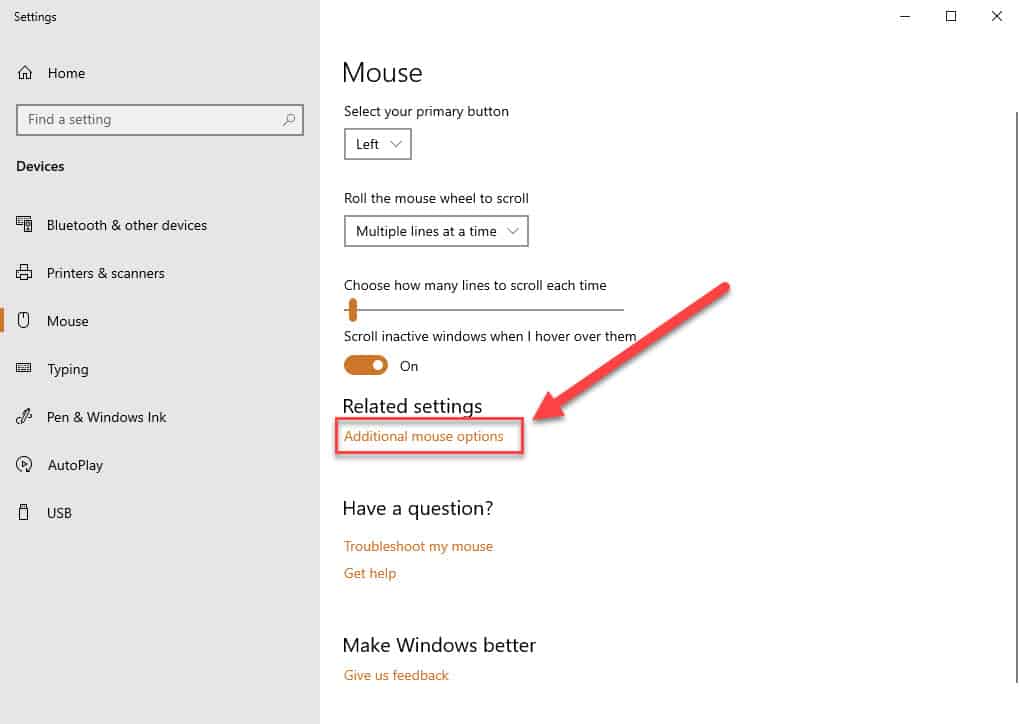Mouse acceleration is when the mouse cursor moves further depending on how fast you move the mouse. It is not recommended to use mouse acceleration when gaming.
There’s an option for PC’s that a surprisingly high amount of people have enabled and it’s called mouse acceleration.
It interferes with your cursor via software and artificially speeds up your cursor movement if you do a fast swipe.
The image below demonstrates how it works in practice.
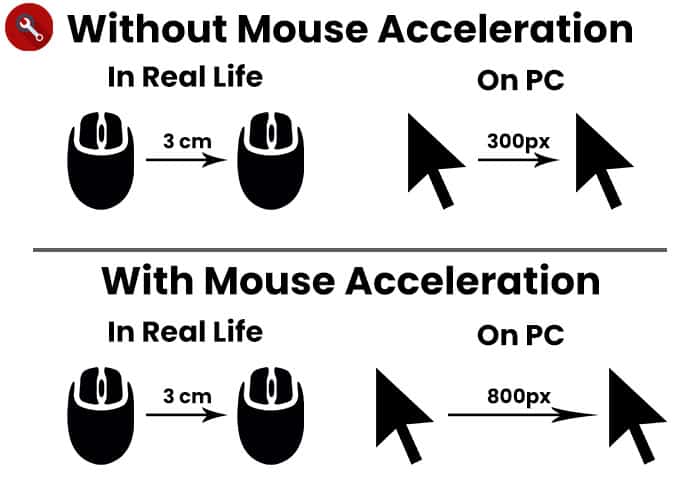
Is Mouse Acceleration Bad For Gaming?
Yes, it is not adviced to have mouse acceleration enabled while gaming.
Most gamers and eSports professionals agree with this statement. You don’t want any software interfering with your aim.
In first-person shooter games, it is vital that you have good aim. You get that by having good muscle memory and that’s impossible if you have mouse acceleration turned on as the mouse movement is not consistent and linear to the physical distance moved on your mouse pad.
How To Turn Off Mouse Acceleration On Windows 10
Here’s a simple guide on how to turn off mouse acceleration if you have Windows 10.
- Open the Start menu and type Mouse settings
- Select the system panel item
- Click on the blue text labeled Additional mouse items
- On the newly opened window, click on the Pointer Options tab
- Uncheck the Enhance pointer precision checkbox
Lastly, ensure that you don’t have any proprietary software that enables mouse acceleration, such as your mouse manufacturer’s software.