Razer Synapse is Razer’s united configuration software for their products. You can adjust lighting, DPI, create macros, link up with a Phillips Hue system and more.
If you own a Razer product, you should download Razer Synapse for full configuration support.
Many hardware manufacturers create their own software, which lets the users configure the hardware.
Razer’s software is called Synapse and was first introduced in 2011. You need to create a Razer account in order to use the software.
The newer Razer Synapse 3 was built from the ground up and is modular so it doesn’t consume resources for features you don’t use or need, such as macros or Chroma Studio.
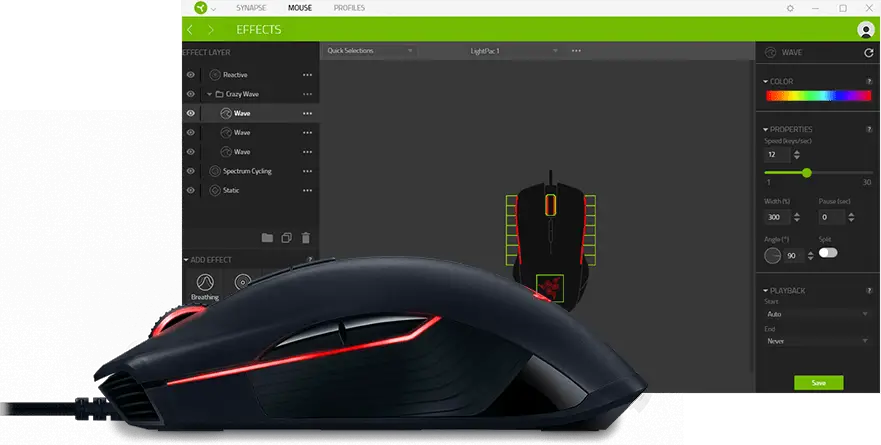
Razer Synapse Download
Razer Synapse can be downloaded on Razer’s own website for free. In here, you can also see supported Razer devices.
Razer Synapse Features
Razer Synapse offers a plethora of features. Here are the most noteworthy.
Configure Hardware
If you have a mouse, you can set your polling rate and sensitivity directly in the application.
For keyboards, you can adjust the lighting and for headsets and headphones, you can adjust the volume and other audio settings.
Rebind Buttons
You can rebind all your buttons on a supported keyboard or mouse in the app as well.
Assign Macros
Customize your hardware even further with your own macros. For example, you can have buttons open up certain applications, type messages, etc.
It supports all sorts of actions, including keyboard actions, mouse actions, program opens, delays, and so on.
Create Lighting Effects With Chroma Studio
Customize the lighting effects and adjust the brightness of supported devices.
There are various presets to select from, including:
- Breathing
- Fire
- Reactive
- Ripple
- Spectrum Cycling
- Starlight
- Static
- Wave
Advanced options are available too, and you can even download other people’s lighting effects and apply them to your own gear!
Profile Cloud Saves
Your profile settings will be saved in the cloud for easy synchronization between devices.
Record Your Statistics
The software can track your keystrokes, mouse movements, number of clicks, etc. which can then be shared and compared to other eSports professionals.
Warranty Registration
Register your product’s warranty via the app as well and be on the safe side.


