Mouse smoothing is when hardware tries to predict where you want to move the mouse by adding additional virtual target points algorithmically and then smoothing the mouse movements.
It is not recommended to use mouse smoothing when gaming.
Mouse manufacturers have created different technologies in order to create a better user experience and one of them is called mouse smoothing, which is comparable to angle snapping.
Back when there were computer mice with ancient sensor technology or trackballs, the maximum DPI count was very small and they were inaccurate compared to today’s computer mice with optical sensors. The mouse movements were not smooth back then. That’s when mouse smoothing was created by various mouse manufacturers.
Simply put, the computer tries to guess where you are going to move the mouse next based on the current movement and then smoothens that movement out via a proprietary algorithm.
The image below shows an example of mouse smoothing.
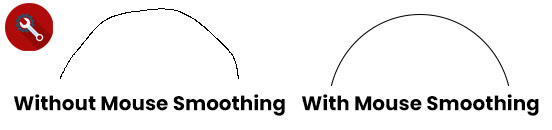
Is Mouse Smoothing Good For Gaming?
No, it is not advised to use mouse smoothing when gaming. Computer mice today are very accurate and you don’t want any software or hardware interfering with your aim.
When gaming, you want to train your muscle memory to know that x distance traveled on your mouse pad means y pixels cursor movement on the computer. With mouse smoothing, the movement is not raw, it is altered, and that’s not recommended if you want to get better aim and improve yourself.
Should You Use Mouse Smoothing
It depends on the use-case. When gaming, we don’t recommend using mouse smoothing, but for other uses where raw mouse movement is vital, it is not needed and is more of a case of preferences.
For example, for office use, it can actually be nice to enable mouse smoothing as you don’t need pixel-perfect aim and just need smooth mouse movement.
How To Check If You Have Mouse Smoothing
Most newer mice, especially gaming mice, do not have mouse smoothing.
First and foremost, check which mouse you have and see if you can find somewhere online where it mentions it, e.g. the manufacturer’s product page.
If you still can’t find it, try opening up MS Paint and draw a circle. If it’s almost perfect without irregularities, you probably have mouse smoothing.


